Running FitBenchmarking
Once installed, issuing the command
fitbenchmarking
will run the NIST average difficulty problem set on SciPy minmizers.
Running alternative problems
Other problems written in a supported file format
can be analyzed with FitBenchmarking by
passing the path using the -p or --problem-sets argument.
Example problems can be downloaded from
Benchmark problems, and they can also be found in the
fitbenchmarking/examples directory of the code.
For example, to run the NIST low difficulty set from the base directory of the source, type into the terminal:
fitbenchmarking -p examples/benchmark_problems/NIST/low_difficulty
Changing the options
An options file can also be passed with the -o or --options-file argument.
For example, the template file can be run by issuing the command
fitbenchmarking -o examples/options_template.ini \
-p examples/benchmark_problems/NIST/low_difficulty
Details about how the options file must be formatted are given in FitBenchmarking Options.
Changing options via the command line
It is possible to change the following options via the command line rather than from an .ini file or from the default options.
They can be changed using the arguments in the table below.
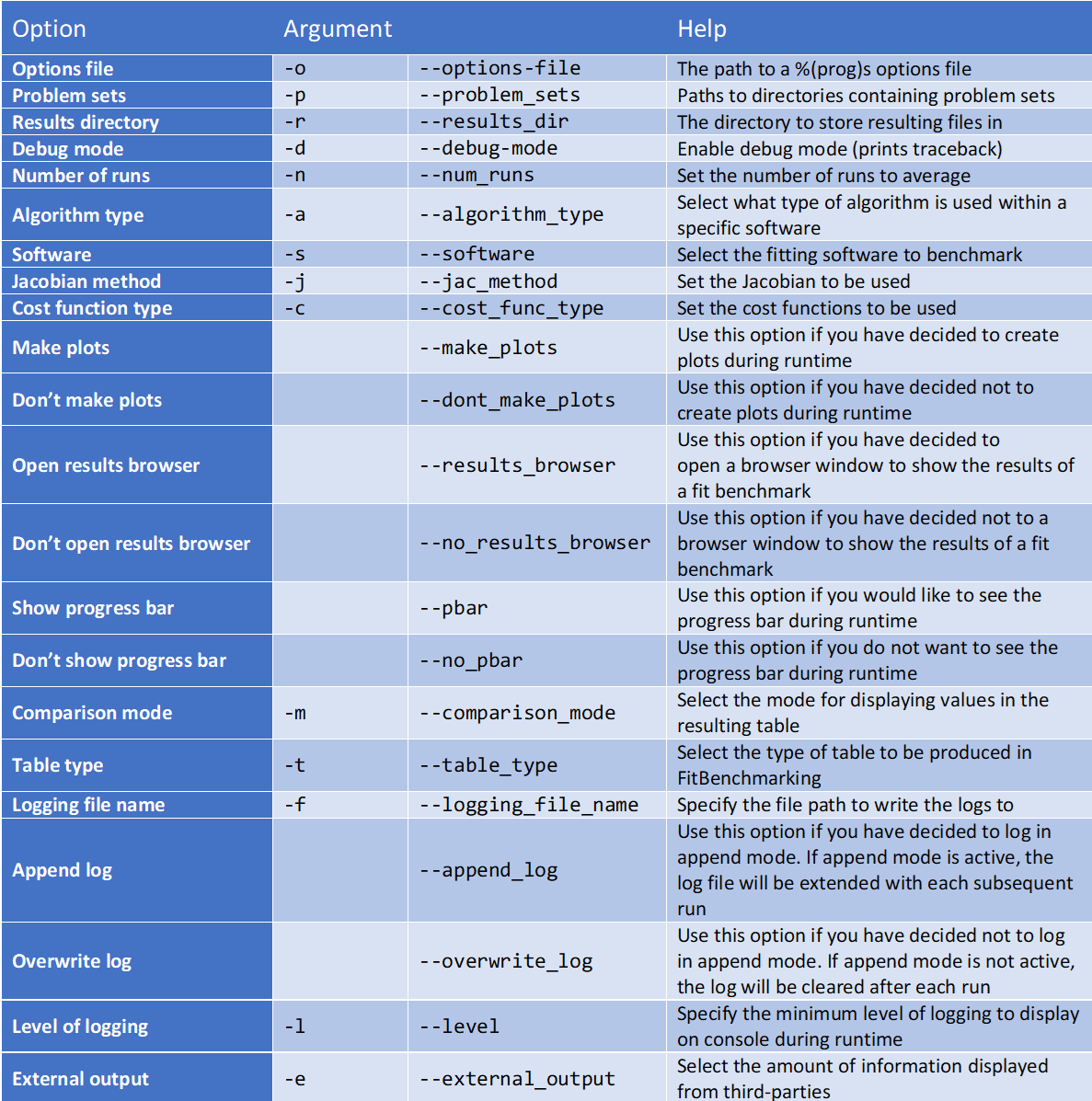
For example, to change the results directory:
The default directory where the results are saved can be changed using the -r
or --results-dir argument. The results directory option
can also be changed in the options file.
fitbenchmarking -r new_results/
The default results directory is fitbenchmarking_results.
Multiple options
For an option for which you wish to make several choices e.g. table_type, simply use a space to separate your choices:
fitbenchmarking -t acc runtime
If you wish to change several different options, use a space to separate the arguments:
fitbenchmarking -t acc -l WARNING
Help
For more information on changing options via the command line, you can use the -h
or --help argument.
fitbenchmarking -h