Git Workflow
Issues
All new work should start with a new GitHub issue being filed. This should clearly explain what the change to the code will do. There are templates for Bug report, Documentation, Feature request and Test issues on GitHub, and you can also open a blank issue if none of these work.
If issues help meet a piece of work agreed with our funders, it is linked to the appropriate Milestone in GitHub.
Adding new code
The first step in adding new code is to create a branch, where the work will be done. Branches should be named according to the convention <nnn>-description_of_work, where <nnn> is the issue number.
Please ensure our Coding Standards are adhered to throughout the branch.
When you think your new code is ready to be merged into the codebase, you should open a pull request (PR) to master. The description should contain the words Fixes #<nnn>, where <nnn> is the issue number; this will ensure the issue is closed when the code is merged into master. At this point the automated tests will trigger, and you can see if the code passes on an independent system.
Sometimes it is desirable to open a PR when the code is not quite ready to be merged. This is a good idea, for example, if you want to get an early opinion on a coding decision. If this is the case, you should mark the PR as a draft on GitHub.
Once the work is ready to be reviewed, you may want to assign a reviewer, if you think someone would be well suited to review this change. It is worth messaging them on, for example, Slack, as well as requesting their review on GitHub.
Release branches
Branches named release-* are protected branches; code must be approved by a reviewer before being added to them, and automated tests will be run on PRs to these branches. If code is to be included in the release, it must be pulled into this branch from master.
Release branches should have the format release-major.minor.x, starting from release-0.1.x. When the code is released, we will tag that commit with a version number v0.1.0. Any hotfixes will increment x by one, and a new tag will be created accordingly. If at some point we don’t want to provide hot-fixes to a given minor release, then the corresponding release branch may be deleted.
All changes must be initially merged into master. There is a backport-candidate label, which must be put on PRs that in addition must be merged into the release branch.
The recommended mechanism for merging PRs labeled with backport-candidate into master is to use the Squash and merge commit option:
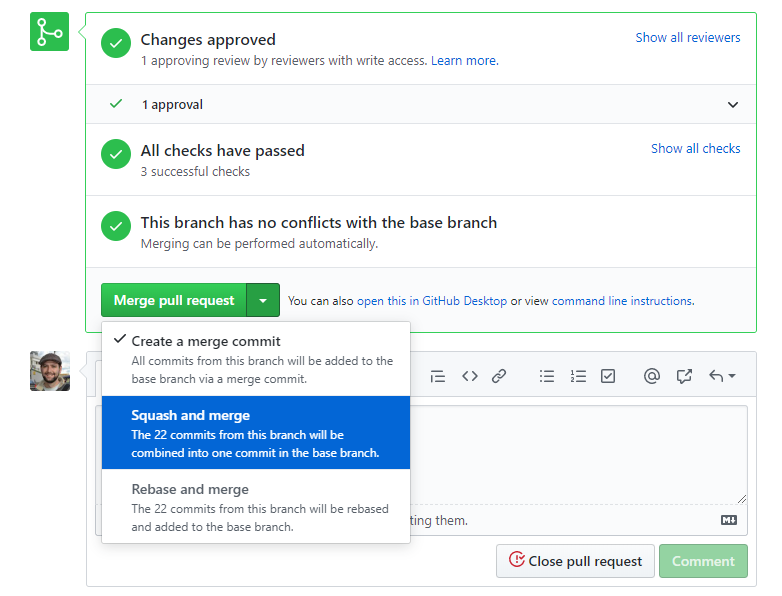
After such a PR (with label backport-candidate) has been merged into master, it must then subsequently be merged into the release branch as soon as possible. It is the responsibility of the person merging such PRs to also perform this merge into the release branch.
This can be done using git cherry pick:
git checkout release-x.x.x
git cherry-pick -x <commit-id>
git push
If you didn’t do a squash merge, you will have to cherry pick each commit in the PR that this being backported separately.
If you encounter problems with cherry picking into release branch please don’t hesitate to speak to an experienced member of the FitBenchmarking team.
Creating a release
In order to create a new release for FitBenchmarking, there are a few manual steps. These have been streamlined as much as possible.
First checkout the branch to create the release from. Releases should only be made from a release-x-x branch, not a development branch or master.
From the root of the repo run the “ci/prep_and_tag_release.sh” script with the new version number. The version number will be rejected if it is not of the expected form. We expect a “v” followed by the major, minor, and patch numbers, and an optional numbered label to mark the type of release.
- Possible labels are:
-beta (release for testing)
-rc (release candidate)
This script will create a new commit with the docs and testing links updated, tag it, and revert the change in a second commit so that the links point back to the latest versions.
These commits and the tag will need to be pushed to github.
If the release is a final release (i.e., it has no numbered label) and it is the highest numbered release, the tag should be cherry-picked onto the master branch. Instructions for this should be output after running the script.
Finally, you will need to create a release on github. This can be done by navigating to the releases page, selecting new release and typing in the tag that was given to the release (it should tell you the tag exists at this point!).
For example, For a first beta version of release 0.1.0, one would run:
git checkout release-0.1.x
ci/prep_and_tag_release.sh v0.1.0-beta1
git push origin release-0.1.x
git push origin v0.1.0-beta1
<And make the release on GitHub>
And for after the version is tested and ready for a final release, one would run:
git checkout release-0.1.x
ci/prep_and_tag_release.sh v0.1.0
git push origin release-0.1.x
git push origin v0.1.0
git switch master
git cherry-pick v0.1.0
git push
<And make the release on GitHub>
Adding New Datasets
Users or developers are encouraged to add new data sets following the instructions here. Someone in SCD’s Computational Mathematics Group must make this publically available by:
adding the zip and tar.gz archives to powell:/var/www/html/numerical-www/fitbenchmarking/
adding the datasets to the master examples.zip and examples.tar.gz folders, and updating the versions on powell
Please note that the maximum file size allowed by GitHub is 100MB, and the total repository size is recommended to be kept below 1GB. Please bear this in mind when advising users whether or not they should also add their data to the examples/benchmark_problems directory of FitBenchmarking.